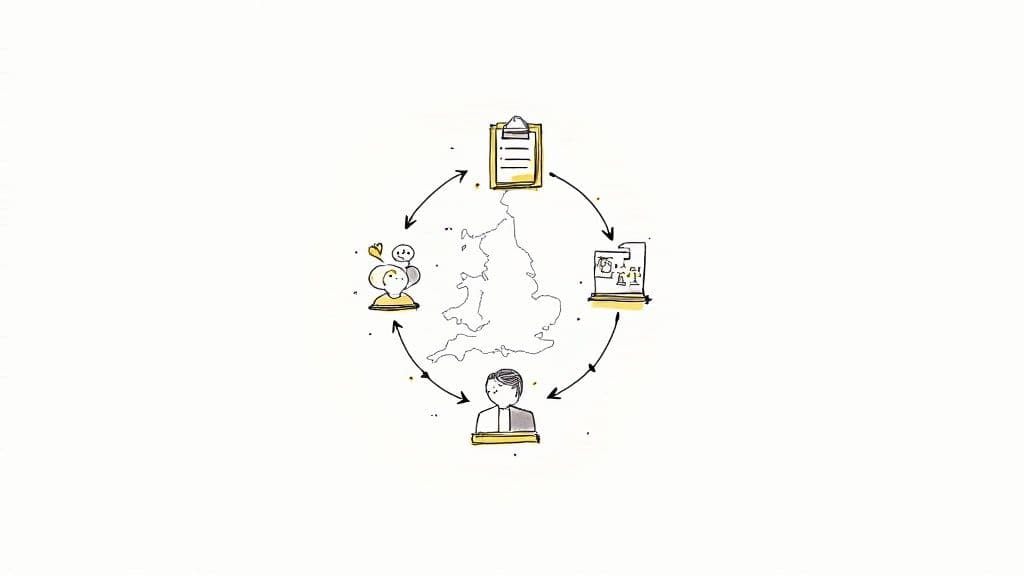Let’s be honest. Treating customer feedback like a complaint box is a massive missed opportunity. It’s 2024. Your customers expect you to listen, adapt, and do it fast. If you’re not, your competitors are.
This is about more than just managing unhappy people. It’s a core strategy for growth. When you systematically gather insights, you stop guessing what people want and start making smart, data-backed decisions that actually move the needle.
Why Customer Feedback Is a Growth Engine
Think of feedback as the cheat code for your business. It tells you the why behind what your customers do. It’s the difference between reacting to problems and getting ahead of them.
This is how you spot market shifts before they happen, fine-tune your services, and build a base of loyal customers who feel like you actually get them. You're not just fixing things; you're building a proactive, customer-obsessed business.
Trust Is Everything
Here's a dose of reality from recent UK data: while customer satisfaction is trending up, over 26% of customers still need to use multiple channels just to get an issue sorted. That’s a clear signal that most feedback systems are broken or disconnected.
Worse, only about a quarter of customers trust that companies are properly protecting their data. If you want honest, unfiltered feedback, you have to earn that trust with crystal-clear, transparent processes. You can get more details on this from the Institute of Customer Service.
The most dangerous feedback is the feedback you never get. When customers go silent, it doesn't mean they're happy. It usually means they've already left for a competitor who listens.
From Good Idea to Game-Changer
The real goal here is to create a direct pipeline from your customer's voice to your business strategy.
When you consistently listen to what people are saying, you start seeing patterns. You might discover a tiny bit of friction in your checkout that’s quietly killing sales. Fix it, and conversions jump. Or, you might spot a feature request that becomes your next runaway success.
Knowing how to sidestep common feedback mistakes startups make is non-negotiable. If you build a system where feedback is welcomed, genuinely analysed, and acted on, you’re not just improving—you're securing a serious competitive edge.
To help you get started, here's a quick look at which channels work best for different goals. Picking the right tool for the job is half the battle.
Key Feedback Channels and Their Strategic Use
| Feedback Channel | Best For | Example Use Case |
|---|---|---|
| Surveys (e.g., NPS, CSAT) | Measuring overall satisfaction and loyalty at key touchpoints. | Sending a Net Promoter Score (NPS) survey 30 days after a customer signs up to gauge their initial loyalty. |
| Polls (in-app or social media) | Getting quick, quantitative feedback on specific ideas or features. | Running a Telegram poll asking, "Which of these three features should we build next?" to prioritise your roadmap. |
| Feedback Forms (website/app) | Capturing detailed, unstructured feedback or bug reports as they happen. | A "Got Feedback?" button in your app's footer that opens a simple form for users to report issues or suggest ideas. |
| Direct Messaging (e.g., Telegram) | Having personal, high-context conversations to understand deep-seated issues or gather testimonials. | DM-ing a power user on Telegram to ask for a 15-minute call to discuss their workflow and pain points in detail. |
| Community Forums/Groups | Observing organic conversations and identifying emerging trends or common problems. | Monitoring your private Telegram group for recurring questions that could be turned into a new FAQ or tutorial video. |
| User Interviews | Gaining deep qualitative insights into user behaviour, motivations, and frustrations. | Conducting 30-minute video calls with five new customers to understand their onboarding experience from start to finish. |
Choosing the right mix of these channels gives you a 360-degree view of your customer experience, moving you from simply collecting data to actively using it to innovate and grow.
Choosing Feedback Channels Your Customers Actually Use
Stop casting a wide, useless net. The real goal of collecting feedback isn't to be everywhere. It's to be in the right places—the channels your customers actually use and trust.
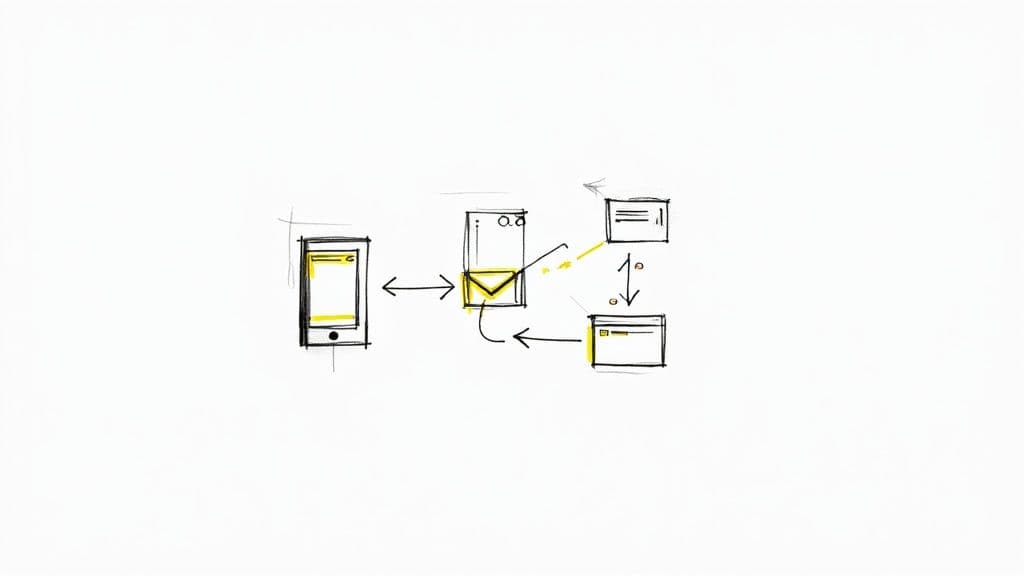
296f33fa-3596-4729-8089-3fdbe9e7c492.jpg
A generic approach gets you low response rates and shallow insights. A smart one, though? That gives you a direct line to what your audience truly thinks.
The secret is matching the channel to your business model and your customers' habits. An e-commerce brand selling physical stuff has totally different touchpoints than a SaaS company or a creator selling courses. Your first job is to map out the customer journey and pinpoint the moments that really matter.
Aligning Channels with Business Goals
First, figure out what kind of information you actually need. Are you looking for a quick temperature check on a new feature? Or do you need deep, qualitative stories about how people use your product? The answer shapes your entire strategy.
- For quick, quantitative data: Instant polls on Telegram or social media are perfect. You can get a fast response to a simple question like, "Which of these three features should we build next?" This gives you immediate, democratic feedback to guide your priorities.
- For detailed, post-interaction insights: Triggered email or SMS surveys work brilliantly. For example, sending a short satisfaction survey a week after a customer buys your course gives them time to form a real opinion. You get much more thoughtful feedback that way.
- For deep, ongoing conversations: A dedicated, private Telegram group is unbeatable. This creates a community hub where you can see organic conversations happen, ask follow-up questions, and build real relationships with your most engaged users.
The most valuable feedback often comes from meeting customers where they already are, not forcing them to go somewhere new. If your community lives on Telegram, make it incredibly easy for them to share their thoughts without ever leaving the app.
A Multi-Channel Strategy in Action
Relying on a single channel is a rookie mistake. A powerful strategy layers different methods to create a complete picture of the customer experience. This way, you capture both the high-level trends and the specific "why" behind them.
Look at this real-world scenario for a fitness coach using MyMembers and Telegram:
- Transactional Feedback: After a new member signs up, an automated email asks one simple question: "On a scale of 1-5, how easy was the sign-up process?" This instantly flags any friction points.
- Community Pulse: In their members-only Telegram group, they run a weekly poll asking, "Which workout was your favourite this week?" This drives engagement and tells them what content to make next.
- Qualitative Insights: Once a month, they message five active members directly, offering a small discount for a 15-minute chat about their goals and challenges. This provides rich, story-driven feedback that a survey could never capture.
This layered approach means the coach is constantly collecting feedback from multiple angles. Better yet, many of these touchpoints can be put on autopilot with smart workflows.
Understanding the principles of business process automation can completely change how you gather and act on these insights, saving you time while making the data better. The end goal is a system that feels natural for your customers and is actually sustainable for you.
Building Your Feedback System with MyMembers and Telegram
Alright, let's get practical. It's one thing to talk about collecting feedback; it's another to actually build a system that does it for you. This is where we connect the dots between MyMembers and Telegram to create a powerful, automated feedback loop.
The goal here isn't just to gather data. It's to build a direct, real-time pipeline from your members straight to your team, turning abstract ideas into a concrete system that works while you're busy running the business.
The real magic is in the timing. MyMembers lets you trigger actions based on what your customers do. For instance, the second a new member finishes signing up and paying, you can fire off a welcome email with a link to a super-short onboarding survey. This is your chance to capture their first impressions while they're most excited and engaged.
Asking for feedback at the peak of an experience gives you far more honest and emotional insights than a generic survey sent out weeks later. It's about capturing the feeling, not just the facts.
Setting Up Your Telegram Hub
Next, you need a central place for all this gold. Instead of letting valuable feedback get buried in different email inboxes, you funnel it all directly into a private Telegram channel. This creates a single, living library of customer sentiment that your whole team can tap into.
Here’s how to set it up so it actually works:
- Create a private channel: This is your team's inner sanctum. Name it something obvious, like "Customer Feedback Stream" or "Voice of the Member."
- Pin a welcome message: The very first post should be pinned. It needs to explain the channel's purpose, what kind of feedback will pop up, and how the team should interact with it.
- Set simple ground rules: Keep it clean. For example: "Use emoji reactions to show you've seen a piece of feedback. Use the 'reply' function to discuss specific points and tag the right people."
This simple structure stops feedback from becoming just more noise. It transforms a messy stream of information into a collaborative workspace where real improvements can happen. To get even more out of the platform, check out our deep dive on using Telegram for business for more strategies on engagement.
Automating the Flow
With your Telegram hub ready, the final step is to automate the flow. Using integration tools like Zapier or Make, you can connect your survey forms (whether you're using Typeform, Google Forms, or something else) directly to your Telegram channel.
Now, whenever a member hits 'submit' on a survey, their response is instantly posted as a new message in your channel.
You’ve just created a real-time pulse of your customer experience. A new response pops up, the team sees it immediately, and the conversation can start right there and then. It’s a system that makes collecting and organising customer insights almost effortless.
As you can see below, Telegram's clean, simple interface makes it incredibly easy to track these conversations.
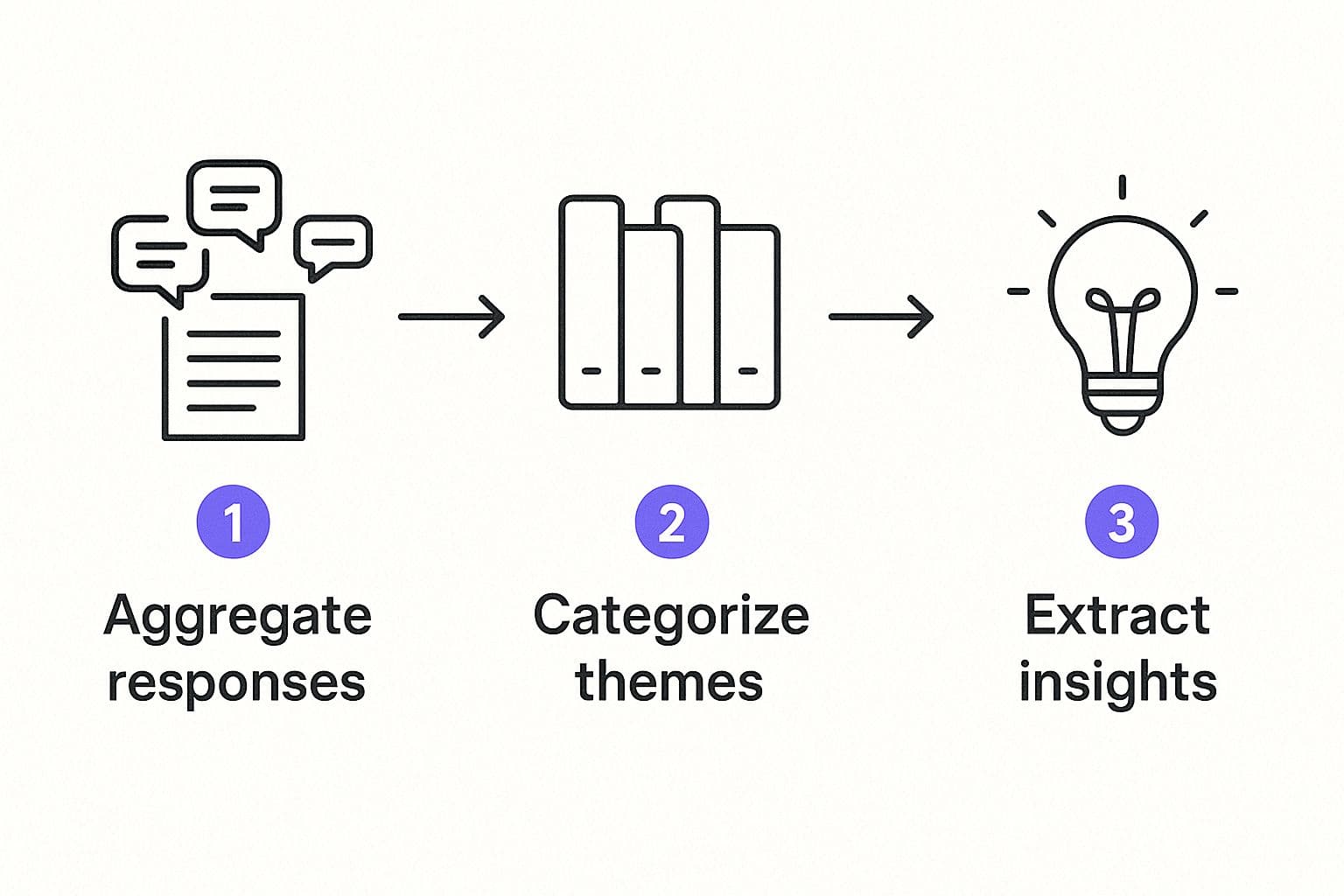
c4a42531-35e8-490e-8496-262a4626aafb.jpg
The simplicity is key—it means even the least tech-savvy people on your team can follow the feedback stream without needing any special training.
This whole process isn’t just about collecting data points. It’s about building a repeatable system to find the patterns that lead to meaningful action.
How to Design Surveys People Actually Want to Complete
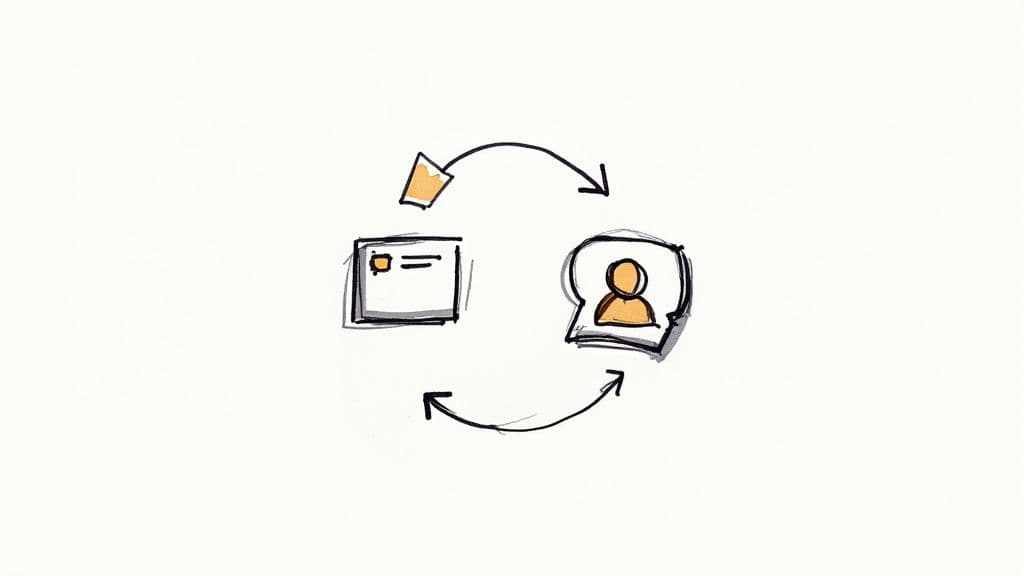
b2b130e5-8980-47fd-b059-58b4b49c2a2a.jpg
We've all been there. You get a survey link, click it, and are met with a wall of 30 questions. You close the tab. Game over.
Low response rates aren't an accident; they're a design flaw. The secret isn't just what you ask, but how you ask it. A well-designed survey feels less like an interrogation and more like a quick, valued chat. Get this right, and you'll see a massive jump in both completion rates and the quality of the insights you get back.
It all boils down to clarity and respecting your members' time. If you can't explain exactly why you need an answer, don't ask the question. That single rule will keep your surveys short, sharp, and focused.
Keep It Short and Sweet
Length is the number one killer of good feedback. It's a proven fact.
The longer your survey, the more people just start clicking anything to get it over with. After just a few questions, fatigue kicks in, and the quality of your data nose-dives.
Aim for surveys that take under three minutes to finish. For most people, that means a maximum of 5-7 well-chosen questions. A good trick is to start with easy, low-effort questions like multiple-choice or rating scales to get them rolling before you hit them with a single, well-phrased open-ended question.
Pro Tip: Never, ever ask for information you already have. Asking a long-time member for their name or sign-up date is just lazy. It shows you haven't done your homework and is an instant turn-off. Use your existing data to make the experience feel personal.
Crafting Unbiased and Clear Questions
The way you word a question can completely change the answer. Your goal is to be neutral and specific, killing any language that nudges the user towards the answer you want to hear.
Here's a classic example of what not to do:
- Bad Question: "Don't you agree that our new workout plan is a massive improvement?"
- This is just fishing for compliments. It's a leading question that pressures the user to agree with you.
- Good Question: "How would you describe your experience with the new workout plan?"
- See the difference? This one is neutral. It invites an honest, open response, good or bad.
Keep it simple. Avoid jargon or corporate-speak. Write your questions as if you were talking to a friend. The simpler the language, the more certain you can be that everyone understands what you're asking, which means more accurate feedback.
The need for speed is real. In the UK's digital retail sector, where online sales account for over 27% of all retail, a massive 67% of shoppers expect a reply to their query within two hours. This just shows how critical real-time, easy-to-use feedback channels are for meeting modern expectations. Discover more about UK customer service trends.
Mix Question Types for Better Engagement
Nobody likes answering the same type of question over and over. It's boring. A smart mix of question types keeps people engaged and gives you a much richer blend of data.
- Multiple-Choice: These are great for quick, quantitative data. Think, "Which feature do you use most often?"
- Rating Scales (1-5): Perfect for gauging feelings like satisfaction or ease of use. For example, "How would you rate the checkout process?"
- Open-Ended: Use these sparingly but strategically. This is where you find the gold—the "why" behind the numbers. A simple, "What is one thing we could do to improve your experience?" can be incredibly revealing.
By blending these formats, you make the whole process feel more dynamic for the user. More importantly, you walk away with a much more complete picture to analyse.
Turning Customer Insights into Business Actions
Collecting customer feedback is only half the job. A spreadsheet full of data is just that—data. The real magic happens when you turn those raw comments into tangible improvements that actually grow your business.
This is where you stop just listening and start co-creating with your customers. It’s about digging into the comments, spotting the trends, and finding those game-changing suggestions that separate you from everyone else.
From Raw Data to Clear Themes
First things first, you need to organise the chaos. Don't let feedback sit scattered across different apps. Whether it's from a MyMembers survey, a Telegram poll, or a direct message, pull it all into one central place. A simple spreadsheet works fine, but a project management tool is even better.
With everything aggregated, your job is to find the patterns. Start by grouping feedback into high-level categories that make sense for your business. Usually, a few common themes emerge:
- Product/Service Issues: Mentions of bugs, missing features, or clunky user experiences.
- Pricing & Value: Comments about your price points, what people feel they get for their money, or comparisons to competitors.
- Customer Support: Feedback on how fast, helpful, or clear your support team is.
- Positive Praise: Highlighting what customers absolutely love and what you should be doing more of.
Tagging every piece of feedback helps you quickly see what's on fire and where your biggest opportunities are hiding. Just like exploring strategies for improving experience in other parts of a business can give you an edge, this kind of thematic analysis brings focus to your customer journey.
Here’s a real-world example: A small UK-based creator selling online courses kept seeing a theme in their feedback: "confusing checkout process." Sales were okay, but about 15% of comments mentioned this friction point. By simplifying their payment page based on this insight, they saw a 10% jump in course sales the very next month.
Prioritising What Matters Most
Look, not all feedback is created equal. A niche feature request from one person is a world away from a recurring complaint that’s clearly frustrating a huge chunk of your audience. You need a simple way to decide what to tackle first.
Just focus on two things:
- Frequency: How many people are talking about this? An issue popping up in 20% of your feedback needs attention way more than one mentioned by just 2%.
- Impact: How bad is the problem? A bug that stops customers from logging in is a five-alarm fire. A typo on your website? Not so much.
This approach isn't just for small creators; it’s mission-critical for huge industries, too. For instance, recent Ofcom data on the UK telecom sector showed payment issues were the top complaint reason at a massive 38%. Tracking specific feedback themes helps even the biggest players know exactly where to put their resources.
Closing the Feedback Loop
This is the final, and most important, step. You have to close the loop. Tell your customers what you changed because of them.
Seriously. It shows you were actually listening and that their opinion matters. This is one of the most powerful things you can do to build loyalty.
When customers feel heard, they stick around. It turns a simple transaction into a real relationship and makes your community feel like, well, a community. This is a core idea in our guide on customer retention best practices. When people feel like they’re part of the story, they’re far more likely to stay for the next chapter.
Common Questions About Customer Feedback
Even with the best plan, you’re going to hit some snags when you start asking for feedback. It’s just part of the process. Getting the small details right is often the difference between collecting useless noise and finding pure gold.
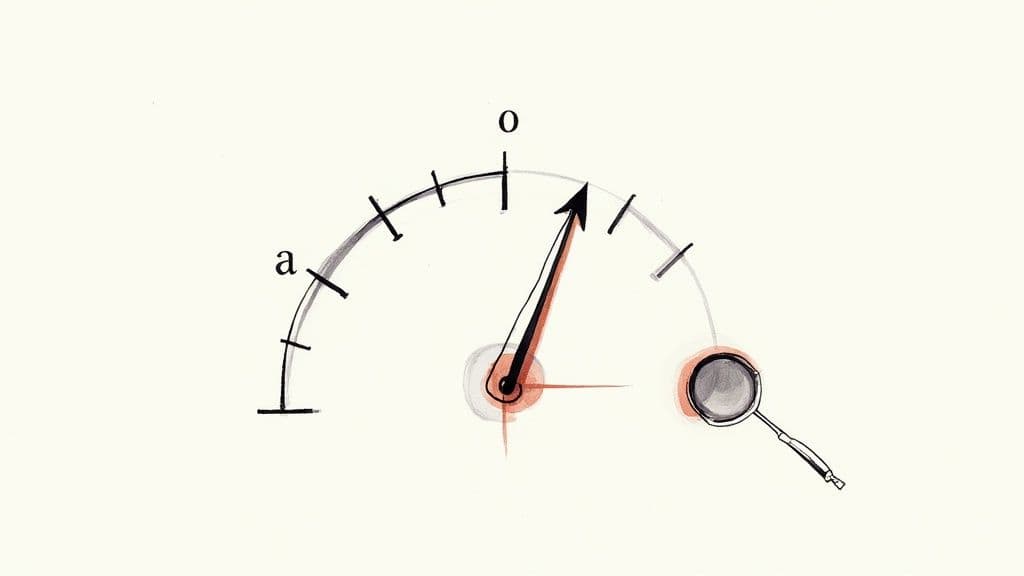
9e812dda-df64-428f-89d7-9ffaf33efee5.jpg
Let's tackle some of the common hurdles I see people face.
One of the biggest anxieties? Negative feedback. It’s easy to take it personally, but you have to reframe it. A complaint is a gift. Seriously. It’s a free look at a problem you didn’t even know you had, and it’s your golden ticket to turn a pissed-off customer into a raving fan.
The playbook is simple: respond fast. Thank them for being honest. Show them you’re actually doing something about it. Never, ever get defensive. A quick, "Thanks for flagging this, we’re on it," can defuse almost any situation.
How Often Should I Ask for Feedback?
Figuring out the right cadence for feedback is a delicate dance. You need consistent insights, but you don't want to annoy your members into oblivion. There’s no magic number here, but a solid rule of thumb is to tie your requests to specific moments.
- Transactional Feedback: This is your "in-the-moment" stuff. Ask right after a purchase or a support chat. The experience is fresh, so the feedback is sharp.
- Relationship Feedback: For big-picture stuff like Net Promoter Score (NPS), hitting them up every 3 to 6 months is more than enough. It gives people time to actually form or change an opinion.
- Ad-Hoc Feedback: Need a quick gut check on a new feature idea? Drop a poll in your Telegram group. Instant pulse check.
Remember, the goal isn't constant surveillance; it's about timely, relevant touchpoints. If you bombard people, you’ll get "survey fatigue." Response rates will tank and the answers you do get will be rushed and low-quality.
What If I Get Very Little Feedback?
Staring at a survey with only a handful of responses is demoralising. I get it. But it rarely means your customers don't care. It usually just means your approach has too much friction. If it's not dead simple to give feedback, most people just won't.
First, make your surveys brutally short. Under two minutes is the sweet spot.
Next, tell people why you're asking and what you’ll do with their input. When they know their opinion will make their own experience better, they’re far more likely to take a minute to help you out.
Finally, don't be afraid to offer a small incentive. It doesn't have to be a big deal. A little discount code or an entry into a prize draw shows you value their time. It can make a huge difference to your response rates.
Ready to turn customer conversations into a powerful growth engine? With MyMembers, you can effortlessly create paid Telegram groups, manage subscriptions, and build a thriving community. Stop juggling admin and start focusing on what you do best. Learn more and get started today at mymembers.io.