Automating payments with PayPal isn't just about convenience. Honestly, it's a strategic move that can stabilise your entire cash flow and, surprisingly, build real customer loyalty.
When you set up recurring payments, you stop wasting hours chasing invoices. That’s valuable time you get back to actually focus on your business. For any subscription-based model, this isn't a "nice-to-have"—it's a must-do.
Why Automating Payments with PayPal Is a Game-Changer
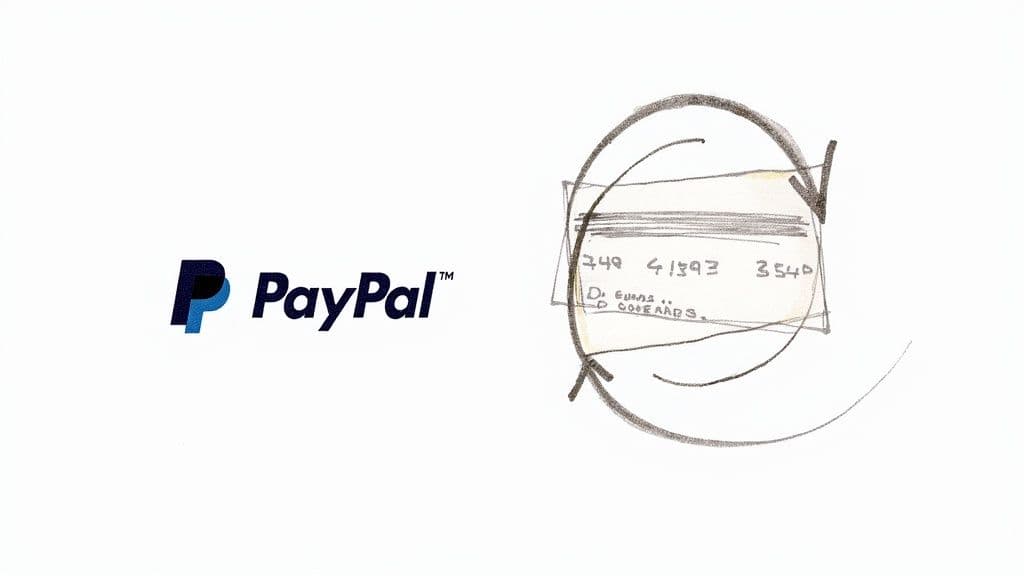
e52a0e8c-5562-4ce8-9deb-2ce43611e357.jpg
Switching to PayPal for recurring payments is a serious upgrade for your operations. Here in the UK, customers now expect 'set and forget' payment options for everything, from software subscriptions to gym memberships. If you don't offer it, you look outdated.
But the real magic is predictability.
When you know exactly how much revenue is landing in your account each month, you can budget properly, plan for growth, and make smarter financial decisions. This stability is what shifts your business from being reactive to proactive.
Slash Administrative Overheads
Just think about it. How many hours do you burn every single month creating, sending, and then chasing down individual invoices? Automating this grind with PayPal just makes it all disappear.
- No More Chasing: Payments get pulled automatically on the scheduled date. Simple.
- Fewer Errors: Automation kills the risk of human error in your billing. No more typos costing you money.
- More Time for Growth: Your time is far better spent creating killer content or engaging with your members, not drowning in admin.
This isn't a small tweak; it's a fundamental shift in your efficiency. It allows you to scale up without getting buried by repetitive tasks. To really nail this, have a look at our guide on subscription model best practices. It's packed with stuff that actually works.
To give you a clearer picture, here’s a quick summary of the core benefits your business can expect when you implement automated PayPal payments.
PayPal Recurring Payments At a Glance
| Benefit | Impact on Your Business |
|---|---|
| Predictable Revenue | Know your monthly income, making budgeting and growth planning easier. |
| Reduced Admin | Frees up hours spent on manual invoicing and chasing payments. |
| Improved Cash Flow | Payments arrive on time, every time, reducing financial uncertainty. |
| Higher Retention | A smooth, trusted payment process keeps customers happy and subscribed. |
| Fewer Failed Payments | Reduces churn caused by expired cards or manual payment errors. |
As you can see, the benefits go way beyond just getting paid on time. It’s about building a more resilient and scalable business from the ground up.
Boost Customer Retention
A seamless payment experience is a massive part of customer satisfaction. When paying you is easy and automatic, customers have one less reason to leave. It's that simple.
Offering a familiar and trusted payment method like PayPal removes a huge point of friction from the buying process. This builds instant confidence and makes customers far more likely to commit to a long-term subscription, which directly pumps up your retention rates.
And this isn't just a hunch; the whole market is moving this way. The recurring payments market is set to grow at a compound annual rate of approximately 6.9% from 2023 to 2033. That growth is being driven by platforms like PayPal that make automated billing dead simple for both businesses and their customers. You can read the full research on the recurring payments market to see just how big this trend is.
Choosing the Right PayPal Tool for Your Business Model
Before we get into the setup, we need to talk strategy. Picking the right PayPal tool for your business is critical. Get this wrong now, and you're signing up for a world of headaches later on.
Not all recurring revenue is the same. A local coffee shop with a weekly bean subscription has completely different needs than a marketing consultant billing a client on a monthly retainer. PayPal gets this, which is why they offer a few different tools.
Let's figure out which one is right for you.
Subscriptions vs. Invoicing: What’s the Difference?
Your two main options for getting paid on repeat are PayPal Subscriptions and Recurring Invoicing. They sound similar, but they're built for very different business models.
- PayPal Subscriptions: This is your go-to for a one-to-many setup. It’s perfect when you're selling the same plan to lots of different customers. Think digital newsletters, software-as-a-service (SaaS) plans, or a paid community membership. You set up the plan once, and people subscribe. Easy.
- Recurring Invoicing: This is designed for one-to-one agreements. It’s the ideal tool for freelancers, agencies, or anyone billing specific clients the same amount regularly. That marketing consultant? They’d use this to automatically invoice their client for that £500 monthly retainer.
It really comes down to this: are you selling a standardised product to many, or a bespoke service to individual clients? Your answer points you straight to the right tool.
When You Need More Firepower
For some businesses, a simple button or a repeating invoice just won't cut it. If you have more complex needs, you'll need to bring in the heavy machinery.
A custom API integration gives you total control. This is the path for a SaaS business with tiered pricing, usage-based billing, or any company that needs to deeply embed payments into its own platform. It definitely requires a developer, but in return, you get ultimate flexibility to build the exact payment experience you want.
While PayPal is a fantastic tool, it's also smart to diversify. Many businesses also explore other accelerated checkout options like Shop Pay to give customers more choice at checkout.
To help you decide, here’s a quick breakdown of your options:
Comparison of PayPal Recurring Payment Tools
A clear comparison to help you decide between PayPal's main recurring payment solutions for your business needs.
| Feature | PayPal Subscriptions | Recurring Invoicing | API Integration |
|---|---|---|---|
| Best For | One-to-many sales (e.g., memberships, SaaS) | One-to-one client billing (e.g., retainers) | Complex, custom payment systems |
| Setup Effort | Low – create a button | Low – create a template | High – requires development |
| Customisation | Limited – pre-set plans | Medium – customise per client | Complete – build anything |
| Automation | Fully automated billing cycle | Automated invoicing and reminders | Fully automated and integrated |
| Example Use | A £10/month newsletter subscription | A £500/month freelance retainer | Tiered SaaS pricing with usage fees |
Choosing the right tool from the start makes everything smoother.
By matching the method to your business structure—whether that's subscriptions for your community, invoicing for retainers, or an API for your custom app—you create a frictionless process for both you and your customers from day one.
Right, let's get down to business. Enough talk, it’s time to actually build your PayPal Subscription Button. This is PayPal’s go-to tool for a reason: it’s surprisingly straightforward and you don’t need to be some kind of coding genius to make it work.
The mission is simple: go from your business dashboard to a live "Subscribe" button on your website. We'll set up a plan, define the billing cycle, and even create different pricing tiers. It sounds more technical than it is, I promise.
Configuring Your First Subscription Plan
Let’s run with a real-world example. Imagine you own a local yoga studio. You want to offer two membership tiers:
- A £30/month “Flow” plan for unlimited classes.
- A £55/month “Zen” plan that throws in monthly workshops.
Setting this up starts right inside your PayPal Business account.
You’ll head over to your payment tools and find the option for "Subscription Buttons." From there, it's just a matter of creating a new plan.
- Plan Name: Keep it clear. "Monthly Flow Membership" tells the customer exactly what they're getting. No confusion.
- Pricing: Set your price and currency. In our case, that’s £30 and GBP.
- Billing Cycle: Choose how often you want to bill. For the yoga studio, it’s a simple "every 1 month."
Just like that, you’ve turned an idea into something your customers can actually buy with a click. If you want a more detailed breakdown of this whole process, check out our full guide on setting up a PayPal subscription payment system.
This image pretty much sums up the entire workflow.
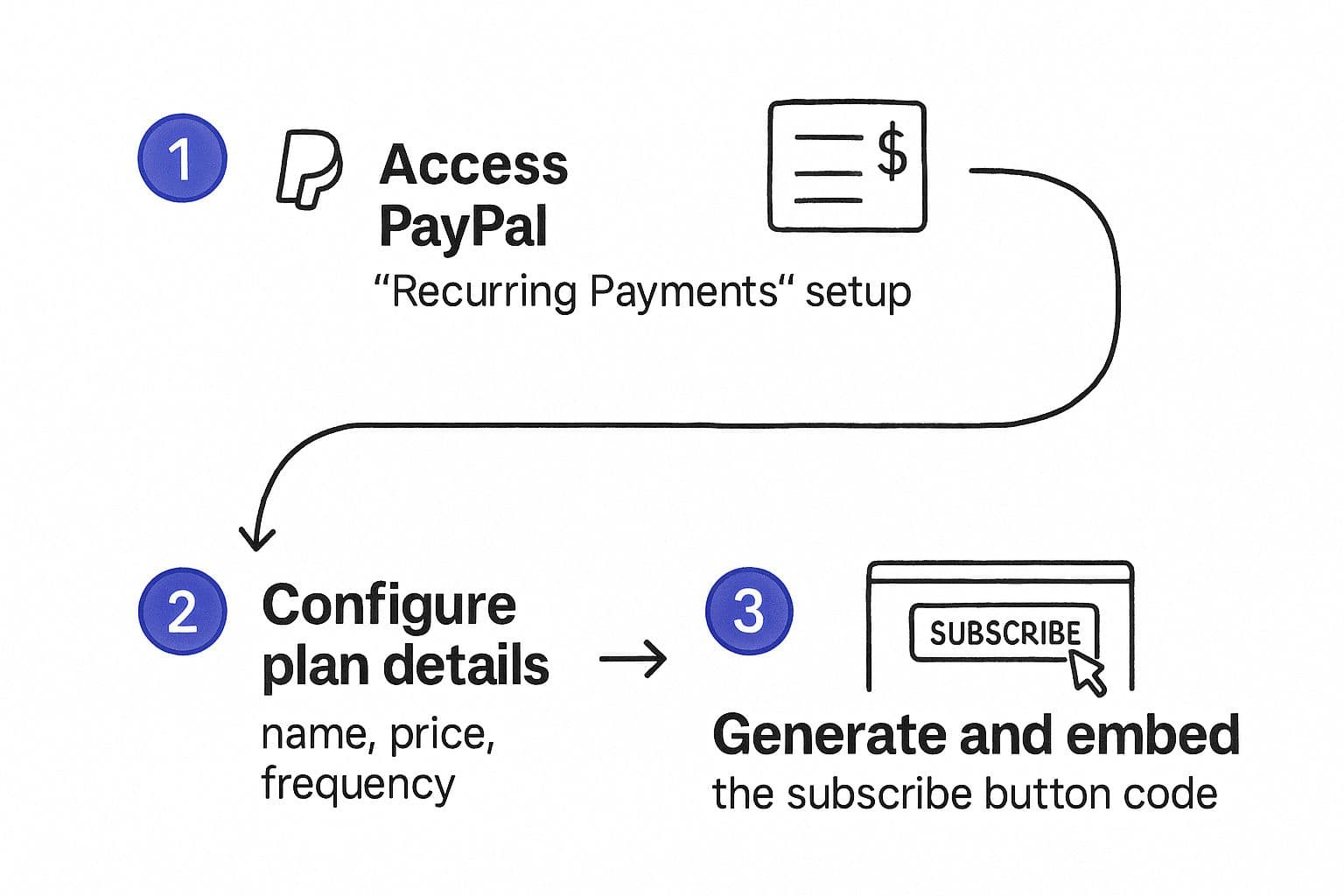
1dc075a9-a80c-4a93-9a72-94edcb779482.jpg
As you can see, it’s a basic three-stage journey from setup to going live. It's designed to be accessible, even if you’ve never touched a line of code in your life.
Customising and Embedding the Button Code
Once your plan is locked in, PayPal spits out a small snippet of HTML code. This is your button. Don't let the code scare you; all you have to do is copy and paste it. Seriously.
You don’t need to understand what the code does to use it. Whether you’re on WordPress, Squarespace, or another website builder, you’ll have a "Custom HTML" or "Embed" block. Just paste the code there, and like magic, your button appears.
You can spin up a separate button for each of your plans. For our yoga studio, you’d create one for the “Flow” plan and another for the “Zen” plan, then pop them side-by-side on your memberships page. Simple.
If you have a more complex setup or need to connect PayPal with other business tools you're already using, you might want to look into dedicated PayPal integrations. They can really help smooth out the whole subscription process.
This copy-and-paste action is what brings your recurring payment system to life, ready to welcome your first subscribers. It’s the final, crucial step in turning your services into a reliable, predictable stream of revenue.
Taking Care of Your Subscribers and Plans
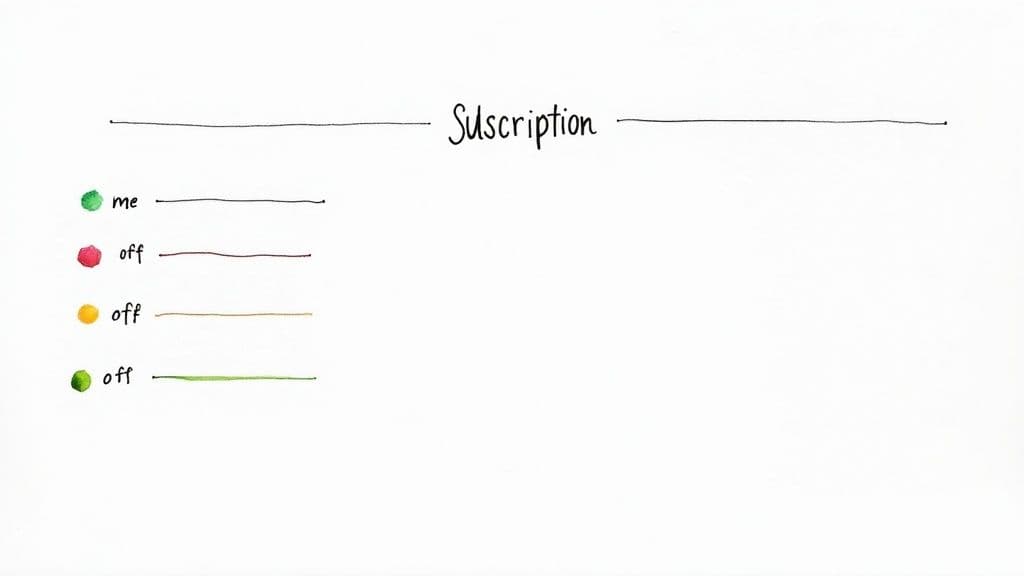
2ea84b57-6b9d-45a7-a1ba-162de1144d46.jpg
Right, so your subscription buttons are live. Job done? Not quite. Now the real work begins: managing everything. Your PayPal Business dashboard is about to become your best friend. It’s your command centre for the entire recurring revenue side of your business.
This is where you’ll live and breathe your subscriber activity. You can see who’s active, check payment statuses, and spot any hiccups before they become proper problems. Keeping a close eye on this stuff is what separates a healthy, growing subscription business from one that’s constantly putting out fires.
A proactive approach is what separates thriving subscription businesses from those that constantly struggle with churn. Don't just set it and forget it; actively monitor, communicate, and refine your processes.
This hands-on management is even more crucial when you realise just how dominant PayPal is in the UK. In 2023, around 69% of digital payment users used it, and its loyalty metrics are bonkers, with a 94% retention rate.
What does that mean for you? Your customers already know and trust PayPal. They're comfortable with it, which makes your life a whole lot easier.
Handling Customer Changes and Issues
Sooner or later, things will happen. A customer might want to cancel, or a payment might fail because a card has expired. It's inevitable. How you deal with these moments is what really defines your service.
Here’s the breakdown:
- Graceful Cancellations: When someone cancels, PayPal lets you know straight away. Your job is to update your records and maybe send a friendly, brief exit survey. A little bit of feedback goes a long way.
- Failed Payments: Don't panic. This is normal. PayPal will usually try the payment again a few times automatically. If it still fails after a few attempts, that's your cue to step in. A simple, personal email asking them to update their payment details in their PayPal account often does the trick. It feels much better than a cold, automated demand.
- Plan Modifications: Need to pause a subscription or offer a temporary discount? You can do this right from your dashboard. Just find the user’s subscription profile and make the changes. It’s perfect for handling special requests and showing a bit of flexibility.
Tracking Your Growth
Beyond managing individual subscribers, your dashboard is a goldmine of financial reports. These aren't just numbers for your accountant; they're your roadmap for growth.
By keeping an eye on these figures, you can make smarter decisions about your pricing, marketing, and the overall direction of your business. To get a really solid handle on your most important number, you need to understand your recurring revenue inside and out.
Check out our guide on how to use a monthly recurring revenue calculator. It'll help you get a precise grip on where you stand and where you're headed.
Troubleshooting Common Recurring Payment Issues
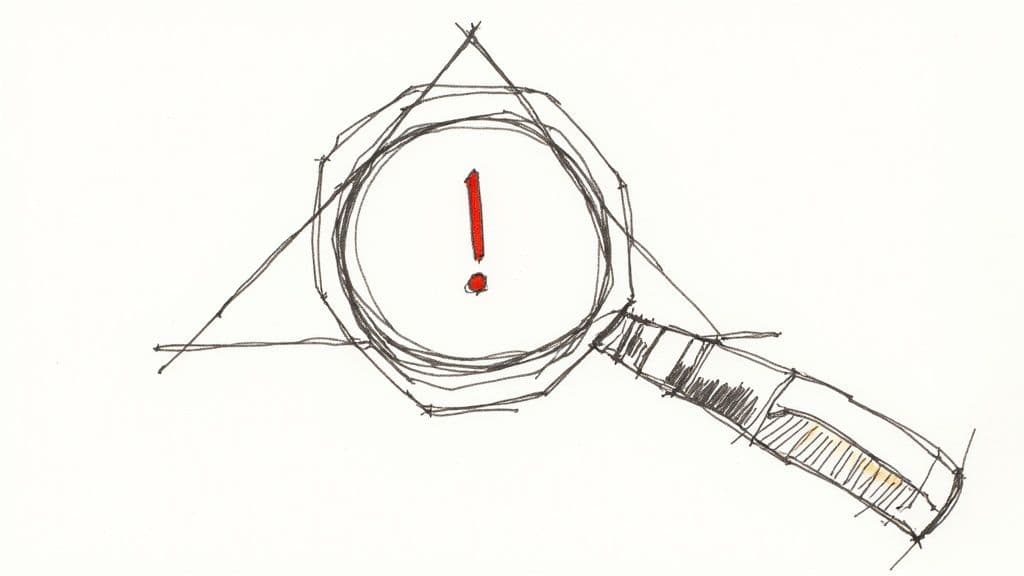
7d816137-e4d4-4beb-9742-b98e06dfca1c.jpg
Even with the most organised setup, things go wrong. Sooner or later, you're going to hit a snag with recurring payments. The key isn't to avoid issues—it's to have a plan for when they inevitably pop up.
A "Payment Failed" notification is the most common headache you'll face. But don't jump to conclusions. More often than not, the reason is dead simple: an expired card or a temporary dip in funds. It’s rarely a sign the customer wants to bail.
Pro Tip: How you first react to a failed payment says everything. Ditch the cold, automated demands. A polite, friendly email asking them to update their payment details in their PayPal account works wonders. You protect the customer relationship, which is worth far more than a single late payment.
This hands-on, digital approach just makes sense for UK customers. With nearly 4 in 10 payments now being contactless, people are used to sorting things out online. They'll usually fix their details quickly if you just ask nicely. You can discover more insights about UK payment trends and see how this shift is perfect for subscription models.
Navigating Disputes and Chargebacks
A dispute or a chargeback feels a lot more serious, but they're completely manageable. They usually happen when a customer doesn't recognise a charge or feels like they didn't get what they paid for.
Here’s the game plan:
- Move Fast: You’ll get a notification from PayPal's Resolution Centre. Don't let it sit there. A prompt response shows you're on top of things.
- Bring the Receipts: Gather all your evidence. This means the initial subscription agreement, proof of service (like access logs to your platform), and a record of any chats you've had with the customer.
Your goal is to lay out a clear, factual timeline for PayPal. Handling these situations professionally within their system is the best way to minimise financial risk and keep your reputation clean.
Got Questions About PayPal Recurring Payments?
When you’re setting up recurring payments, a few questions always come up. It's totally normal. Getting your head around the fees, cancellations, and what happens when things go wrong is crucial.
Let’s tackle the big ones I hear all the time from UK businesses.
What Are the Fees for Recurring Payments?
Good question. In the UK, PayPal doesn't really have a separate, special fee for recurring payments. They just treat them like any other commercial transaction.
That usually means you're looking at a small fixed fee plus a percentage of whatever you're charging. The exact rate can shift based on your monthly sales volume and whether you’re dealing with domestic or international customers.
My Tip: Don't just set and forget. Check the official PayPal UK website for their current fee structure every now and then. Rates can change, and you don’t want any nasty surprises on your statements.
Can Customers Cancel Their Own Subscriptions?
Yep, absolutely. And honestly, you want them to have this control.
Customers can log into their own PayPal account, navigate to their pre-approved payments or subscriptions, and cancel the agreement right there. It’s a couple of clicks, and it’s done.
The best part? PayPal pings you an automatic notification the second it happens. This lets you instantly update your own records and, if you’re smart, you can send them a friendly exit survey to find out why they left.
What Happens When a Recurring Payment Fails?
It happens. A card expires, or there aren't enough funds. It’s just part of doing business.
When a payment fails, PayPal doesn’t just give up. They’ll typically try to process the payment again automatically a few days later. If that second (or sometimes third) attempt also fails, the subscription gets suspended.
You'll get a notification, which is your cue to reach out to the customer. A quick, polite email asking them to update their payment details in their PayPal account is usually all it takes to get the subscription active again.
Ready to turn your Telegram community into a reliable income source? MyMembers offers a no-code setup that integrates directly with Stripe for instant payment processing and automated subscription management. Start monetising your audience today.
